Redmond is home to a vibrant and diverse small business community, where innovation meets local charm. Whether you’re searching for unique handcrafted goods, exceptional dining experiences, or top-tier professional services, Redmond’s small businesses offer something for everyone. Explore this curated collection of local businesses and discover the passionate entrepreneurs behind them. By shopping small, you’re not just making a purchase—you’re supporting the heart of our community.

Support Small Businesses in Redmond












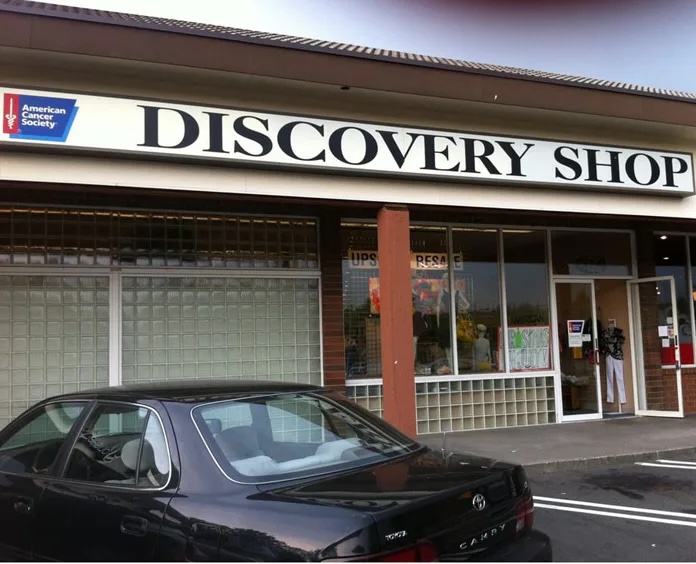




















































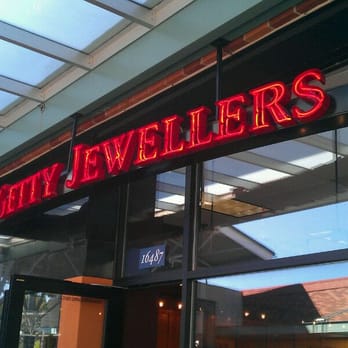





































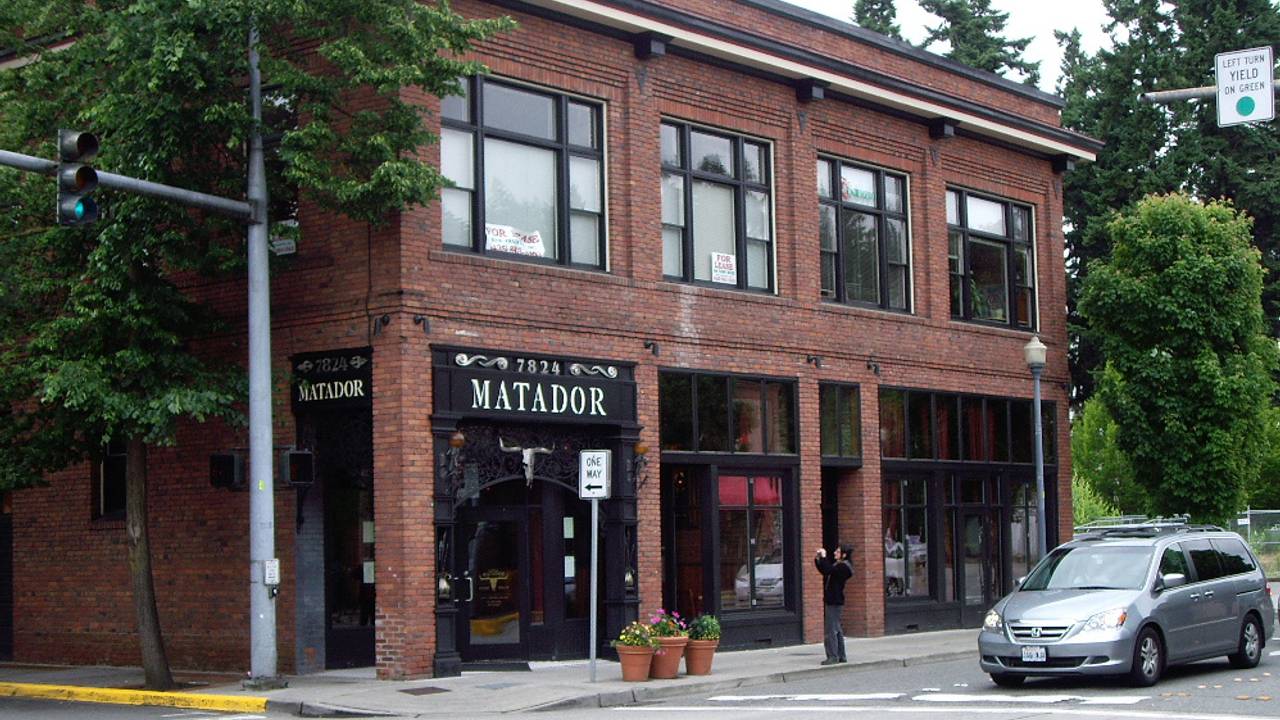












Nekter Juice Bar’s Redmonds location is the perfect go-to spot for fresh juices, smoothies, juice cleanses, and handcrafted acai bowls. Enjoy your drink on the go, or take a seat with our free Wi-Fi. Come find us under the Zephyr on the Park Apartments and enjoy one of our many natural, clean and always nutrient-rich items.




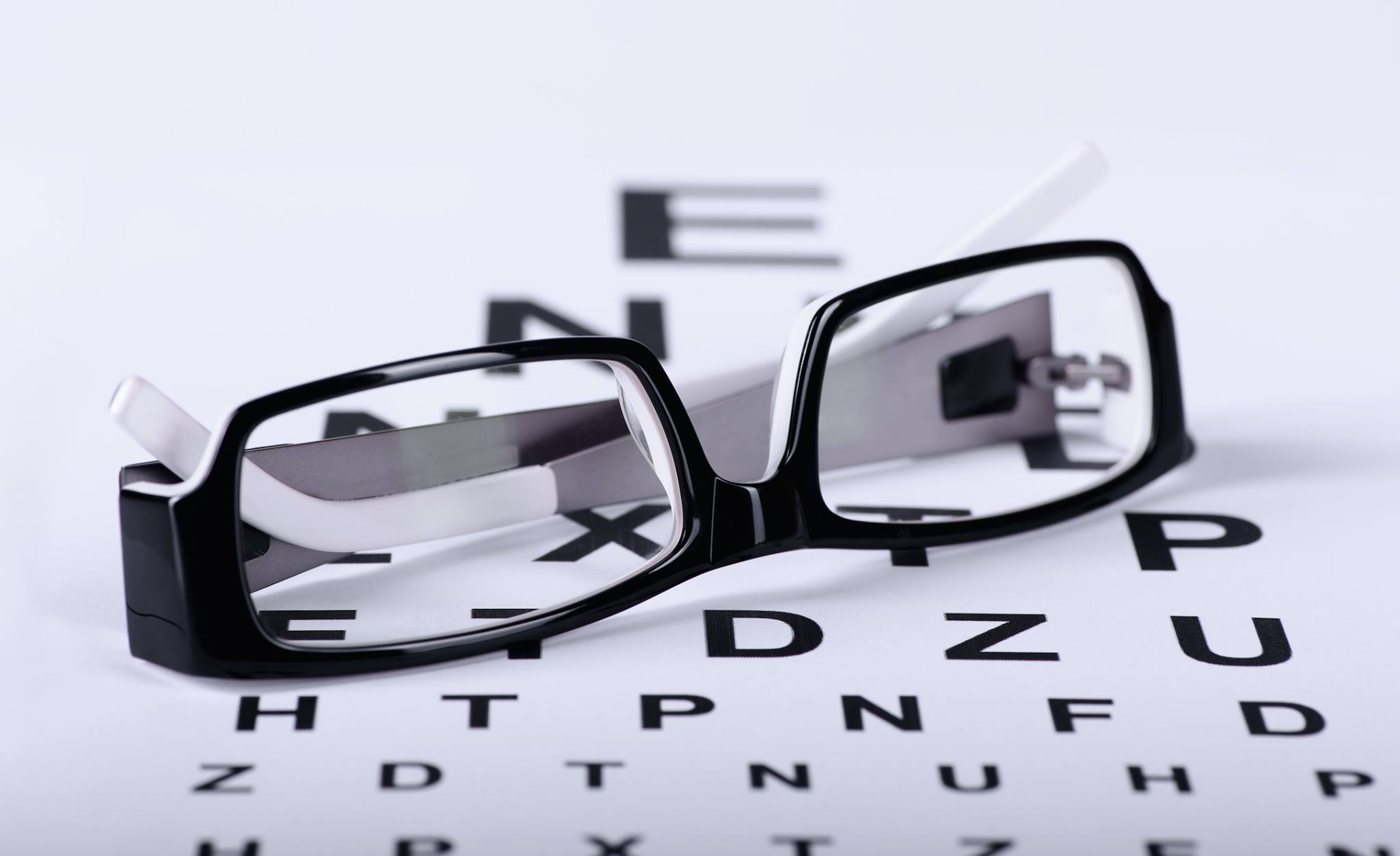




















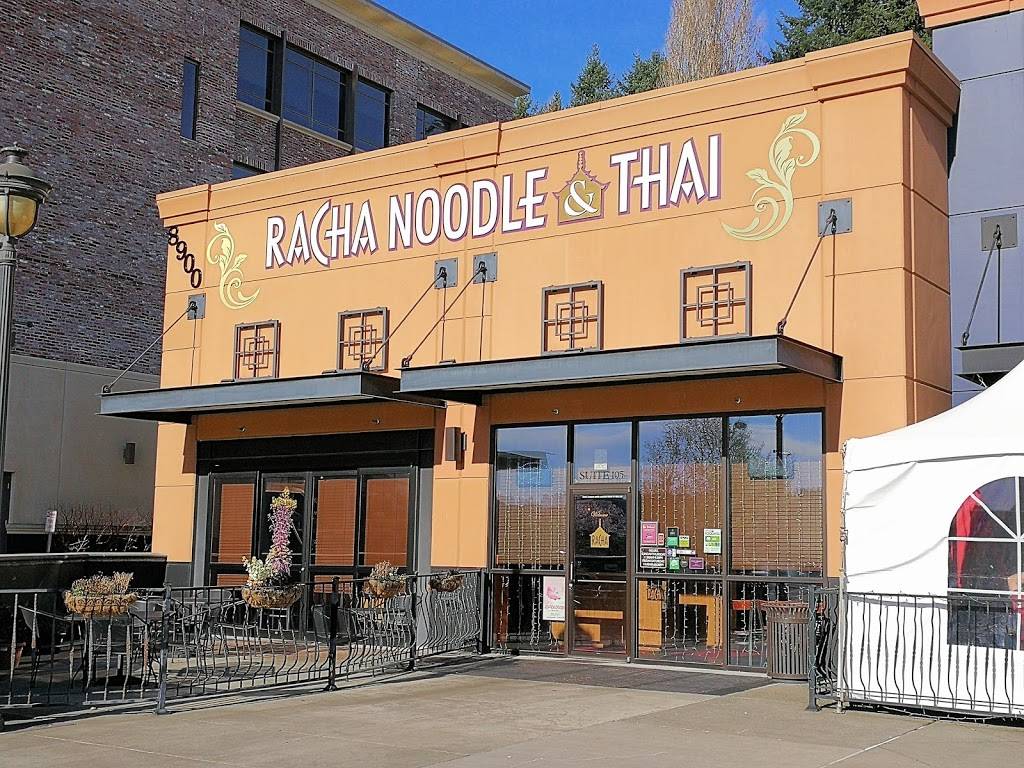


















































The British Pantry in Redmond is a charming establishment offering a taste of British culture through its delectable menu items and imported goods. Customers rave about the authentic British pies, pastries, and savory dishes served at this cozy cafe. With its friendly staff and cozy ambiance, The British Pantry provides a delightful dining experience for those seeking a taste of Britain in Redmond.

















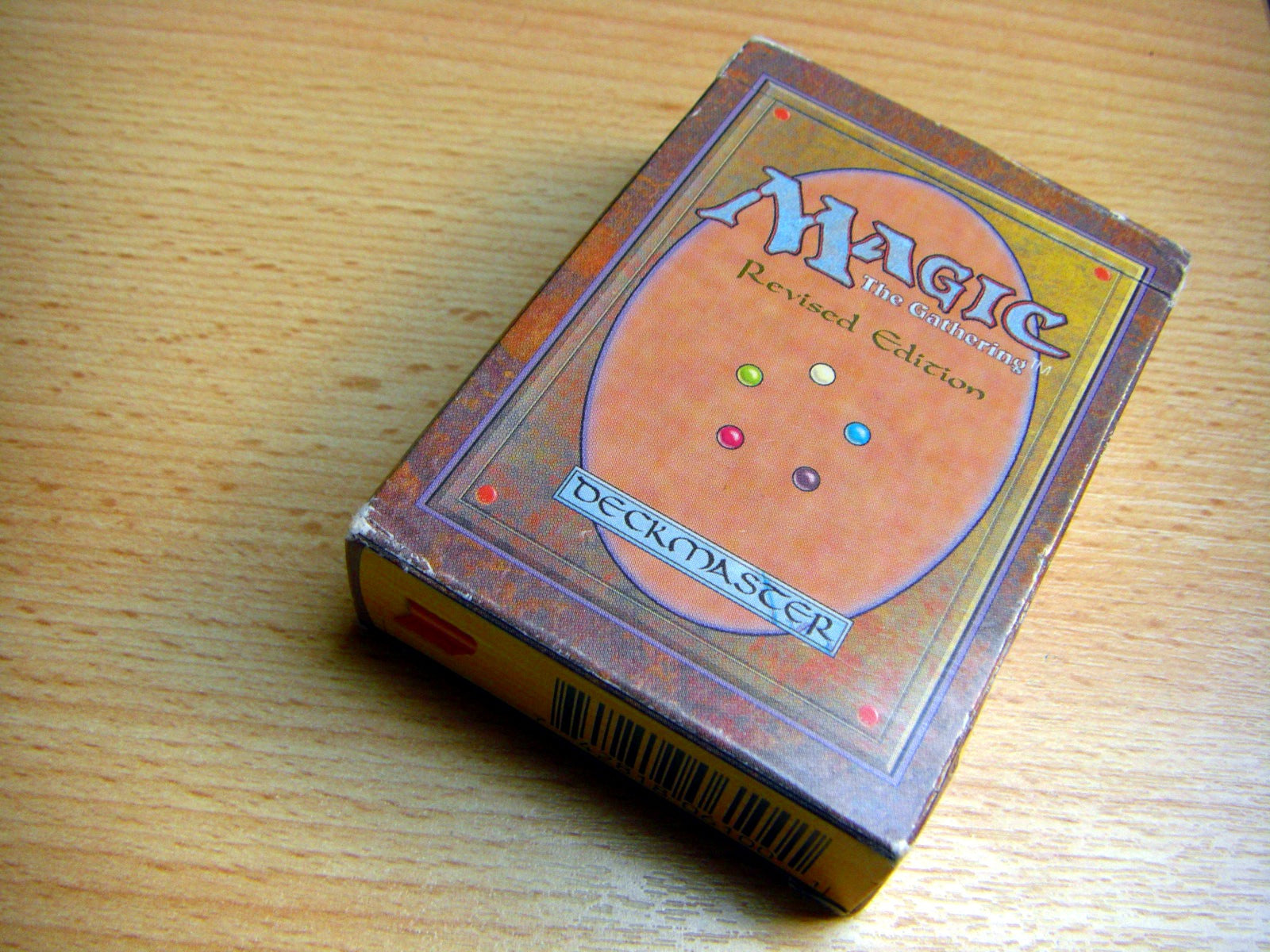







Woodblock offers a warm experience like eating at a friend’s place. We serve eclectic & rustic fare, creative cocktails, local craft beer & old/new world wines.






Shop With Intention
The Experience Redmond “Shop Small, Win Big” program is proud to partner with the City’s Intentionalist campaign. The Intentionalist campaign is built to promote shopping with purpose, and actively supporting small businesses and diverse local communities. Learn more at the link below.
Sign Up for Our Newsletter
Sign up today to stay up-to-date on local events, activities, and attractions. Plus exclusive offers, discounts, and chances to win prizes!
Download Our Visitors Guide
Our newly revamped visitors guide showcases the City's best kept secrets and much more to explore. Download it today!
Download